Hexomatic Lifetime Deal Review: Best Work Automation Tool
Hexomatic is A comprehensive work automation platform that lets you extract data from websites via scraper recipes and use ready-made automations that easily scale tasks.
You have a lot of ideas and plans, but there are only so many hours in the day, resources to do things or ways to spend your time.
If you could leverage the power of AI, and the wisdom of a large crowd through a simple point and click automation platform. You can build the perfect workflows for your team and start doing more high value work.
Hexomatic is the best Alternative to: Texau, RITLA, Phantom Buster, Webscraper.io or Apify.
Table of Contents
Key Features Of Hexomatic
Hexomatic Appsumo Lifetime Deal
Hexomatic currently run lifetime deal on appsumo, choose any plan according to your business size.
Lifetime Silver Package ( Normally $49/Mo) Offered For $98 One Time
- 4,500 automation credits per month
- 10 simultaneous running workflows
- Advanced integrations
- Create your own automation recipes
- Data Centre IP rotation
Lifetime Gold Package (Normally $99/Mo) Offered For $196 One Time Purchase
- All Gold Plan Features
- 10,000 automation credits per month
- Unlimited simultaneous running workflows
- API
Normal Hexomatic Pricing Plans
Premium credit add-on : $4.99/monthly
- DeepL & Google Translate
- Google & Google Maps data
- Email enrichment
- Traffic analysis
- Residential proxies
- Amazon Data
- Crowdsourced tasks
- SEO backlink data
How Can You Use Hexomatic? Why Hexomatic?
Hexomatic is an intuitive application that gives you all of the tools you need to extract your data from the Internet without having to use complex code.
For a hassle-free data search experience, Hexomatic runs from the cloud and has the data center rotation included in all plans. Get a scraping recipe builder that makes it easy to scrape with a simple click! Such as:
- Scrape products / directories
- Prospects / listings
- Can Do Permutation and Combination on all the available automations
- Unique solution for your workflow
- Automated new video alerts
- Automated Outreaching
Hexomatic was built for automation enthusiasts. Hexomatic provides an intuitive interface for creating automation recipes.
You can create a scraper recipe in seconds or use prebuilt automations to start working immediately. Hexomatic has a unique feature that lets you scale your automation.
- Scrape Data from the internet
- Automate workflows
- Scale tasks easily
Hexomatic Use Case: Features Explain
You’ll get a list of the best scraping recipes and automations that can be combined together to automate your most time-consuming tasks. This lets you focus on running those tasks, not spending hours manually crafting your own scraping recipes.
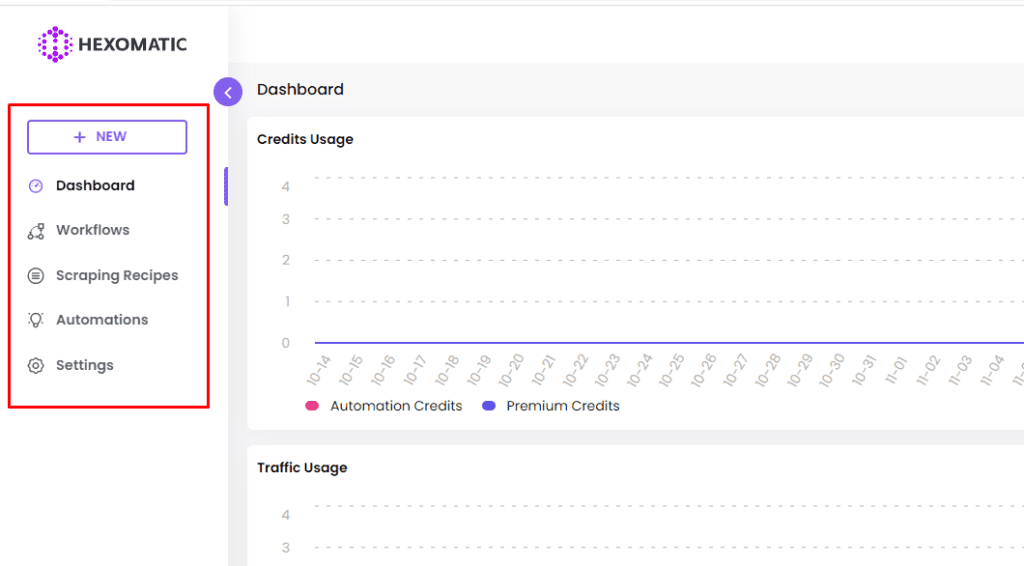
Here are some example:
- Use Scraping Recipe to Analyze and Info listing from any website
- Find Leads From Google Map with few click
- Monitor Amazon sellers
- Easy Backlink SEO Outreach
- Create Bulk Screenshot
- SEO Analysis at high Scale
- Convert image to scale
Here is an example of how this thing works. Info Collected from hexomatic official site.
Scrape And Analyze Listings From Any Website
- Scraping recipe: Scrape data from any website capturing product names, descriptions, prices, images etc.
- SEO meta tags: Extract SEO meta title and meta descriptions
- Get word count: Word count for each page.
How To Find Find 100’s Of Lead In A Few Clicks Using Google Maps?
Step 1: Find Leads from google map
Step 2: Find Email address
Step 3: List all Social Media Profile
Step 4: Analyze data of each website
How To Automate Backlink Outreach Workflow With Hexomatic?
Step 1: Google Search: Find Relevant website for Automation
Step 2: Scrape Email Info
Step 3: Scrape Social Info
Step 4: Analyze Traffic
Step 5: Finalize Outreach
Hexomatic Use Case: Growth hacking
Hexomatic For Ecommerce
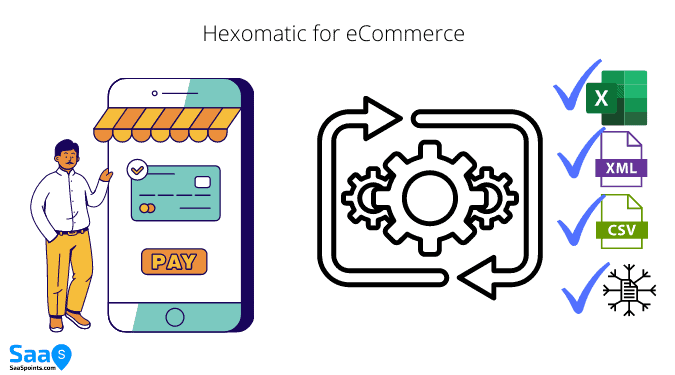
The most important thing for you is to find the right tools that work for you, and Hexomatic is one of them. You’ll get everything you need to convert your site into a spreadsheet or API and take advantage of all those data points you’ve been gathering from your site.
- Monitor competitor pricing
- Find product descriptions and images
- Collect customer reviews from competitors
Hexomatic For Sales Teams
Targeted leads are the fuel for your rocket ship if you sell to other businesses. On autopilot, find relevant prospects for just about every industry or niche.
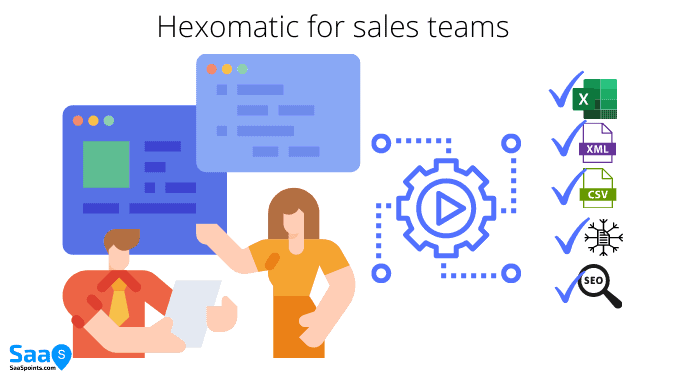
- Find Niche By Google Search
- Scrape directories
- scraping conference attendees & sponsors
- By Using Google Maps Find local businesses
Learn more of Hexomatic use-case
Hexomatic Automation Recipe List
Premium Automation
- AI Audio transcription: Automatically convert audio files into text
- AI Optical character recognition: Extract texts from images via Google Vision AI
- AI Text to speech: Text to speech conversion via Google Text-to-Speech
- AI image labeling: Extract image labels via Google Vision AI
- AI image safety: Image safety checks via Google Vision AI
- AI logo detection: Discover product logos within an image via Google Vision AI
- AI image safety: Image safety checks via Google Vision AI
- AI logo detection: Discover product logos within an image via Google Vision AI
- Amazon product search: Product searches on Amazon
- Amazon seller finder: Amazon searches and get information about the sellers
- Baidu search: Baidu searches and get SERP results
- Bing search: Bing searches and get SERP data
- DeepL Translate: Advanced machine translation via DeepL
- Email discovery: Discover email addresses found on the website
- Google Maps: Google Maps searches and get SERP results
- Google News: Google News searches and get SERP results
- Google Search: Google searches and get SERP data
- Google Translate: Translation via Google Translate
- SEO backlink explorer: Find pages linking to any domain or a webpage
- SEO referring domains: Find referring domains linking to any domain
- Yahoo search: Yahoo searches and get SERP results
Built in AUtomations
- Accessibility audit: Check any page compliance with accessibility standards
- Crawler: Crawl any website extracting pages,
- Cryptocurrency converter
- Currency converter
- Data input: Provide your workflow with a text or file-based input
- Date transformation: Change date from one format to another
- Discord: Get notifications in Discord
- Discover Tech Stack
- Discover WHOIS
- Discover profile: Discover contact details and social media profiles
- Email Address Validation
- Emails scraper
- Extract domain from URL
- Extract links from a page
- Files & Documents finder
- Files compressor
- Combine several files into a single zipped folder
- Find & Replace: Dynamically append, prepend or replace data from a spreadsheet
- Get page content
- Get word count
- Google Sheets (Export / Sync)
- Google Sheets Import
- Grammar & spelling page audit
- Image converter
- Keyword finder: Check the page for a keyword
- Mathematical operations: Perform basic arithmetic operations
- Measurement units converter: Convert one measurement unit to another
- Numbers transformation: Change numbers from one format to another
- Phone number scraper: Extract phone numbers from pages
- Pull contacts: Pull contact information found on the page
- RSS feed extractor: Returns structured summary of a RSS feed
- Regex: Extract information from any text by searching for a specific search pattern
- Remove duplicates from spreadsheet: Remove duplicates from the spreadsheet
- SEO meta tags: Extract meta tags from any given URL
- Schema scraper: Extract the schema structured data of any page
- Screenshot capture: Capture a full web page screenshot from a URL
- Sitemap extractor: Extract all URLs from the sitemap
- Slack: Get notifications in Slack
- Social links scraper: Extract social media profile links from any URL
- Telegram: Get notifications in Telegram
- Text transformation: Change text from one format to another
- URL status checker: Check the status of any URL
- Video links extractor: Detects and extracts video links found on the page
- Webhooks: Send data to any application via webhooks
- XML sitemap generator: Generate one XML sitemap from all inputted URLs
Crowdsourced automations
- Human-powered data collection: Ask a human assistant any question
- Yes / No human qualification: Ask a human assistant a yes/no question
Hexomatic Workflow Library
You can use Ready-made workflow or Design your own combining scraping or automations to make autopilot.
- Perform a site-wide accessibility audit
- Audit a list of pages for accessibility issues
- Audit businesses ranking on Google for accessibility issues
- Research backlink partners & contact details via list
- Crawl your website & create an XML sitemap
- Discover email addresses for a list of websites
- Research backlink partners & contact details via keyword
- Find all the pages that link to the top ranking websites
- Find all the pages that link to your competitors
- Find domains linking to the top ranking sites for a keyword
- Find domains that link to your competitors
- Find resources page SEO opportunities
- Extract meta tags for a list of URLS
- Discover tech stack for a list of websites
- Find B2B leads from Google Maps
- Check pages and create screenshots as mobile devices
- Competitor research from a list of domains
- Find email addresses and contact details for any domain in bulk
- Check competitors competing for Amazon listings
- Transcribe images in bulk
- Website SEO spelling and grammar audit
- Website broken links audit
- Crawl a website and generate an xml sitemap
- Verify a list of email addresses
- Find SEO backlink partners
- Find Bloggers or Influencers
Quick Guide How To Create Workflow on Hexomatic
- Right side toolbar
- Select the automation or Scraping recipes
- Add them to workflow
- Click Continue
- Run Now Or Schedule
Hexomatic Integrations Option
- Discord
- Telegram
- Slack
- Google Sheet
- Webhook
- API
Hexomatic Road Map: Future Innovation
To learn more visit their road map: Hexomatic Roadmap
Conclusion
Hexomatic is a great tool for extracting information from webpages. It can be used to pull data from a webpage to create a report that can be shared with clients or colleagues. You can also use it to build a website by pulling data from websites and adding it to a page. The best part is that Hexomatic doesn’t require any coding knowledge to build your own custom reports and websites.
You can use readymade automations and a team of human assistants to delegate and scale tasks with the help of Hexomatic. automate your daily tasks and save time.
Get Hexomatic Lifetime Deal Today!
FAQ’s
Can Hexomatic Scrape Data from Password-Restricted Pages?
Yes, They have the ability to login as part of the scraping automation.
Can I use Hexomatic to perform Social media automations?
You can use it for scraps but It’s not designed to perform automated following, liking, connection requests.
What is the difference between Hexomatic and app integration automation platforms?
Automation: Hexomatic allows you to create custom website scraping recipes or use their ready-made template. App integration:You can connect with Zapier, Pabbly Connect, Integrately and Syncspider.
Which websites can I scrape using Hexomatic?
Hexomatic features a built in website scraper that you can program to extract text, numbers or images at scale with pagination support. Some websites employ more advanced countermeasures which may block our requests. craping engine comes with built-in rotating IP’s that helps prevent this. (source: Hexomatic)
What is the difference between Hexomatic and Hexowatch?
Hexowatch is a change monitoring platform that can alert you when visual, content, keyword, source code, price, availability and backlink changes are detected. Hexomatic is a work automation platform that enables you to capture data, run automations and leverage 3rd party services.






