Fraud Blocker Review: Protect Your Google Ads From Fraudulent Clicks & Bots
Are you noticing a drops in your ad performance or an increase in bot clicks? You may be facing a problem with fraud and you need a reliable solution to prevent it.
Fraud Blocker is the perfect tool to help you manage and identify fraudulent clicks on your Google Ads, saving you money and helping you keep bots, competitors, and click farms at bay.
Calculate your Fraud Score to identify and automatically block fraudulent IP addresses with the power of Fraud Blocker.
Table of Contents
Fraud Blocker Key Features
“Don’t waste your money on low quality bot traffic when you could be treating yourself to something nice.”
saaspoints
What is Fraud Blocker?
Fraud Blocker is an advanced fraud detection and prevention tool that helps protect your ad spend on Google Ads. It helps identify and block bot clicks and fraudulent IP addresses, allowing you to really hone down on ad performance and save on ad spend. With its powerful fraud score algorithm, you’ll be able to detect and prevent rogue click activity and keep your ad budget secure.
Bot traffic accounts for up to 60% of all website clicks, and up to 75% of Google Ad spend is wasted on invalid traffic.
saaspoints
Benefits of Fraud Blocker
Pros and Cons Of Fraud Blocker
- Easy to use
- Accurate fraud scoring system
- Automatically blocks IP addresses
- Tracks visitor data
- Optimizes ad spend
- Not compatible with all ad networks
- May require some additional setup
- Limited customer support
How Much Does Fraud Blocker Cost?
Fraud Blocker Lifetime Deal Cost
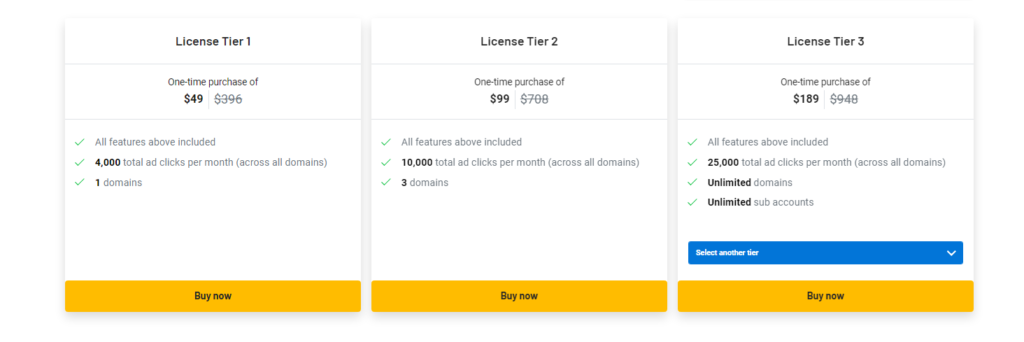
Fraud Blocker Regular Price

Why You Should Get Fraud Blocker?
Fraud Blocker is an important tool for businesses running Google Ads campaigns. By using Fraud Blocker, businesses can protect their Google Ads budget from malicious bots, click farms, and rival fraudsters.
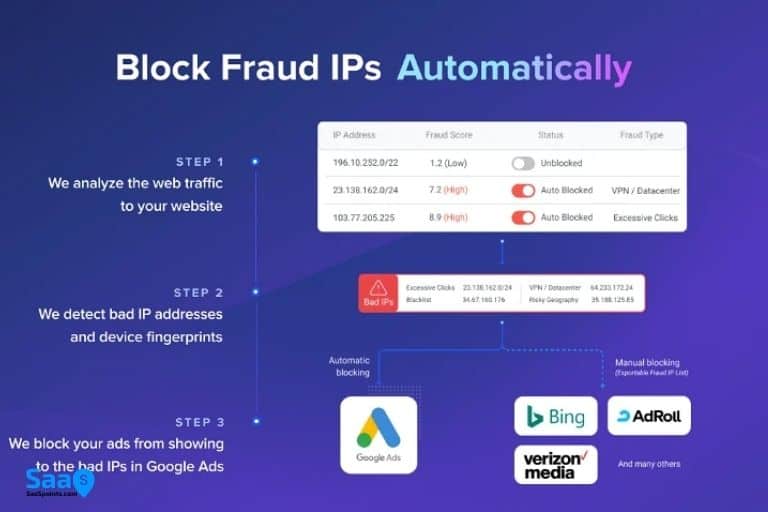
With accurate fraud scoring and automated IP address blocking, Fraud Blocker is an easy and effective way to optimize ad performance, optimize ad spend, and ensure that your ad budget is being spent in the right places.
How Does Fraud Blocker Work?
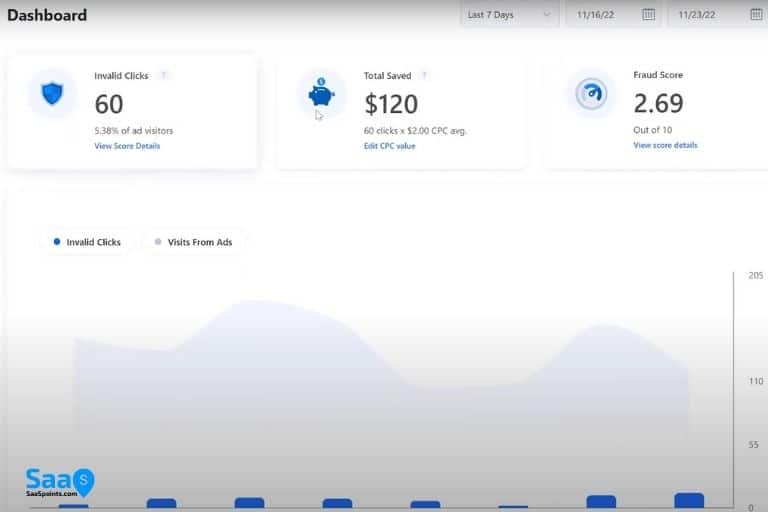
- Connect your Google Ads account to Fraud Blocker to enable automatic ad exclusion.
- Fraud Blocker will analyze website visitors and create a fraud score in real-time.
- The tool will identify and automatically block any malicious IP addresses based on the scoring system.
- Track excessive click frequency and suspicious referral data.
- Identify users who have accidentally clicked on ads and redirect them to the appropriate campaign.
- Fraud Blocker will track and save money from bad clicks.
- View average fraud scores, blocked IP addresses and visitor data such as location and device used.
- Optimize ad spend across campaigns for more effective ad performance.
Fraud Blocker Features Details
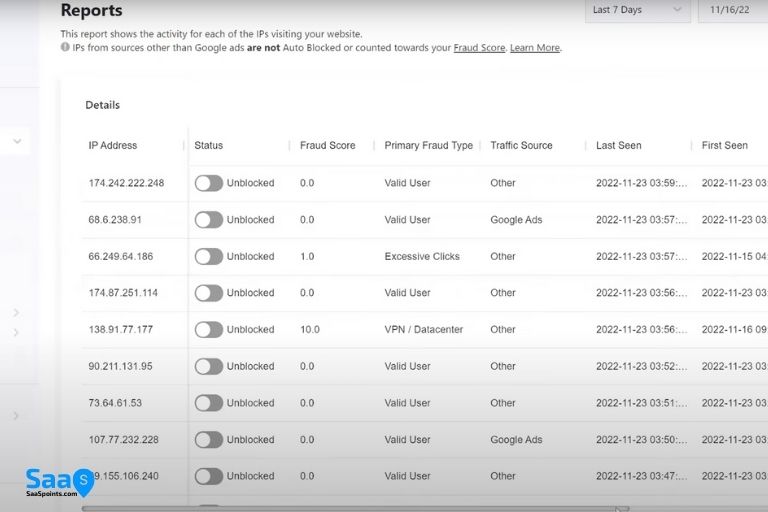
1. Real-time 24/7 monitoring –
With real-time 24/7 monitoring, you can definitively identify and block fraudulent IP addresses as soon as they appear. This helps to keep bad actors away from your Google Ads campaigns at all times.
2. Automated Google Ads blocking
Fraud Blocker can automatically block suspicious IP addresses outside of your specific targeting criteria. This helps to ensure that your ad spend is only going towards the people you want to reach.
3. Fraud traffic scoring
Fraud Blocker offers a Fraud Score that helps you identify and block suspicious IPs. The Fraud Score is based on a real-time IP intelligence algorithm that combines IP address, device, network and location data.
4. Device detection
Fraud Blocker uses device fingerprinting to detect and block invalid devices that might be attempting to click on your ads. This helps to protect your ads from bots and click farms that are using automated devices to click on your ads.
5. VPN and proxy blocking
Fraud Blocker can detect and block requests from users who are using VPNs and proxies. This helps to prevent your company from being a victim of competitor click fraud.
6. Customizable blocking rules
You can customize blocking rules to prevent click fraud from occurring on your Google Ads campaigns. You can block specific IP addresses, devices, geographies, and more.
7. User management controls
You can control user access to Fraud Blocker by setting up user access policies and assigning user permissions. This helps to limit access to only authorized personnel.
8. Export IPs to CSV and XLS formats
You can export IPs to CSV and XLS formats to use in other systems or to visualize data. This helps you to get a better understanding of who is clicking on your ads.
9. Email reports
You can receive email reports about fraudulent IPs on a daily, weekly, or monthly basis. This helps you to stay on top of the latest fraud trends.
10. Network-level blocking
You can block IPs at the network level to prevent bad actors from being able to access your ads. This helps to stop malicious actors and bots from getting to your ads.
Conclusion:
Fraud Blocker is a powerful tool that helps protect Google Ads budgets from fraudulent clicks, bots, and accidental clicks. It offers a range of features such as fraud scoring, IP tracking, blocking rules, and customization to ensure fraud is blocked and budgets are optimized. Plus, the direct API integration to Google Ads ensures that bad IPs are blocked before clicks can occur.
FAQ
How does Fraud Blocker help to protect my Google Ads?
Fraud Blocker uses a unique scoring system to analyze website visitors and determine your real-time fraud score. This score helps you identify fraudulent or invalid sources of ad traffic, like malicious bots or click farms. It automatically blocks IP addresses that score poorly, and sends bad IPs directly to each of your campaign’s exclusion lists in real time to prevent ads from being shown near any bots or fraudsters.
Does Fraud Blocker prevent accidental clicks?
Yes, Fraud Blocker can identify when users accidentally click on an ad and immediately leave the website. This activity won’t count against you in the court of Google Ads, and you can stop wasting your ad spend on these misclicks.
What information will I be able to view with Fraud Blocker?
You can view your average Fraud Scores, blocked IP addresses, and visitor data like location, device, or recent clicks. Additionally, you can track how much money you’ve saved now that your Google Ads are safe from bad clicks.
Does Fraud Blocker integrate with Google Ads?
Yes, Fraud Blocker provides direct API integration with Google Ads to automatically block IPs that score poorly.
What other features does Fraud Blocker offer?
Fraud Blocker offers a range of features such as 24/7 real-time monitoring, customized detection rules, device detection, VPN & proxy blocking, user management controls, email reports, network-level blocking, and more.
Resources
- Call: (800) 796-5574



![Sales Rocks LTD Review: Automate Your SalesSales [LemlistSales Alternative]](https://saaspoints.com/wp-content/uploads/2023/01/Sales-Rocks-LTD-Review.jpg)


